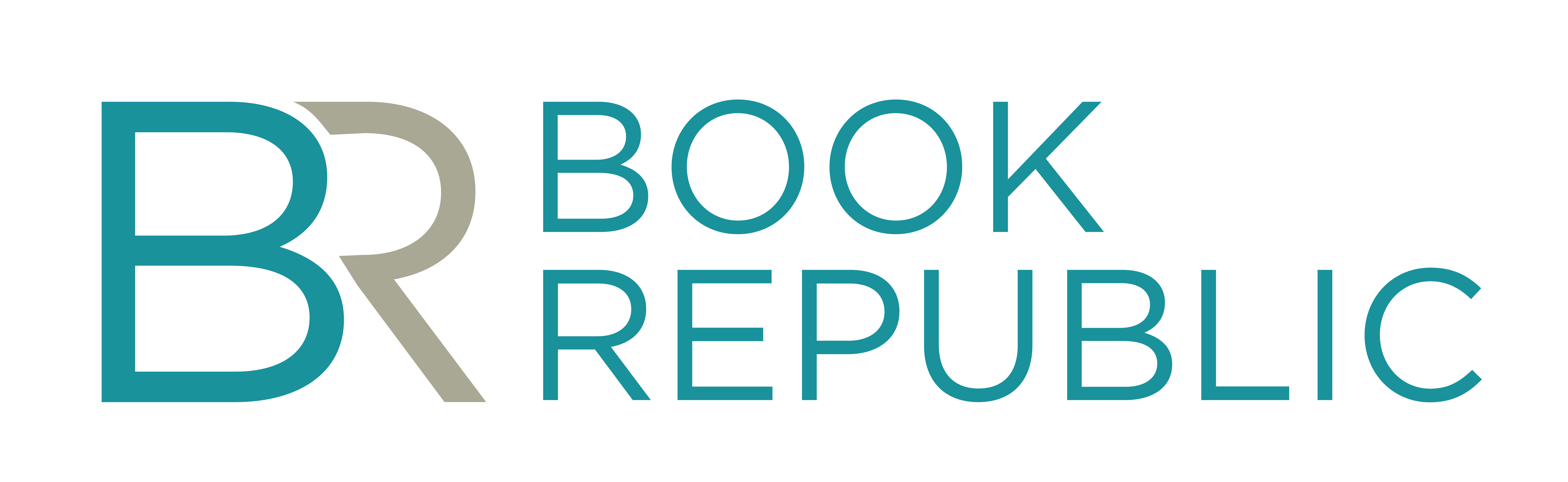There will be times when you won’t have the ability to write down your work. You may have hand cramps or eyestrain. There might also be times when you are suffering from writer’s block, and you need to try a new writing method.
During these times, you will need to have certain tools that will allow you to have your speech converted into texts. In this article, we will know the types of speech-to-text software, and the best ones that writers should use.
Transcription and Dictation software
If you are going to use speech-to-text software, you should know the kinds. The two kinds of speech-to-text software are transcription and dictation software.
The key difference between transcription and dictation software is that transcription software converts your words after they have been said. These are usually used for speeches that have been recorded.
Dictation software on the other hand is used for live recording. This type of recording is best used during the actual writing process.
It could allow you to simultaneously change from typing and talking. Here are some great examples of both transcription and dictation software that you could use in your writing.
Examples of Dictation software
Dictation software is very useful during the actual writing session and could make the writing process a great deal faster and more effective. If you want to use dictation software in your writing, you should make sure to use only the best available. Here are some great examples of dictation software.
1. Google Docs Voice Typing
When it comes to dictation software, the Google Docs voice typing software is by far the best. What makes it so efficient, is that it is technically built into the Chrome browser. This means, you only need a Google account, and you could use it right away.
The software’s best feature is that it is free and does not need any other software to use it. All you need to do is open your Google account, and open up a Google document.
Then you just press tools, then voice typing. A microphone icon will pop up. Just click the tab, and it will turn red. Then you could start dictating right away.
After you are done with your writing session, you should just click the icon again to turn it off. The software is extremely efficient and could support 125 languages.
2. Apple Dictation
Yet another great dictation software is Apple Dictation. The software is built into Apple OS and iOS. Like Google Docs, it is free, this means it is loaded in every Mac and other Apple product.
It is a very accurate dictation tool that is perfect for writers. The software could be activated by pressing the microphone icon on the keyboard.
It is extremely efficient, and while it requires an internet connection to use, it also has an added feature known as “Enhanced Dictation” which allows you to dictate text, even if you’re offline.
3. Windows Speech Recognition
This software is built into the Windows operating systems. It is also free and is an accurate dictation tool. What sets it apart from the other dictation software, is that you could train the system to recognize your voice.
However, this takes the system a long time to calibrate, which means the first few times you use the software, there may be some inaccuracies. Although the more you use it, the more accurate the dictation will be later on.
4. Otter Ai
Compared to the other software, Otter Ai is a paid subscription. However, it is worth the money. The software has various features that make it very efficient and multi-faceted.
The software’s key attribute is its versatility. The software allows you to live transcribe. This means you could create real-time streaming transcripts using images, texts, or audio.
You can import audio files from other software, and even integrate them with Zoom. Due to the software being powered by Ambient Voice Intelligence, you can train it to recognize specific voices. As a whole, Otter Ai is very much worth the money you spend on it.
Examples of Transcription Software
Transcription software is usually used after a speech has been recorded. They are very handy for transcribing your ideas and are particularly handy for meetings, interviews, or any events that require spoken words to be converted into written form afterward.
1. Rev
Rev is a great transcription option because it has both automated transcription and human transcription. If you opt for an automated transcription service, the cost is around $.25 per audio minute. The turnaround time is around five minutes. If you choose the human transcription, its cost is around $ 1.25 per audio minute.
It has a 99% accuracy rate and has a turnaround time of 12 hours. The human transcription may take longer and somewhat more expensive, however, they are perfect for recordings that have a lot of background noise. They are also far more accurate and are very much worth the time and money that is invested in them.
2. Temi
While Temi only offers automated transcription services, they are still very efficient and affordable. The service charges around $.25 per audio minute.
Their transcriptions are very easy to read, and they have the added feature that lets you listen to your audio with the transcript. This software is particularly useful if you speak fast or don’t speak clearly.
A key aspect of being a complete writer is the ability to write down your thoughts in various ways. While writing with a notepad or laptop is the norm, there will be times when you cannot do so.
During these instances, you will need an alternative method for writing down your thoughts. With these speech to text software, you will be able to transcribe your thoughts and speech in the most effective way possible.