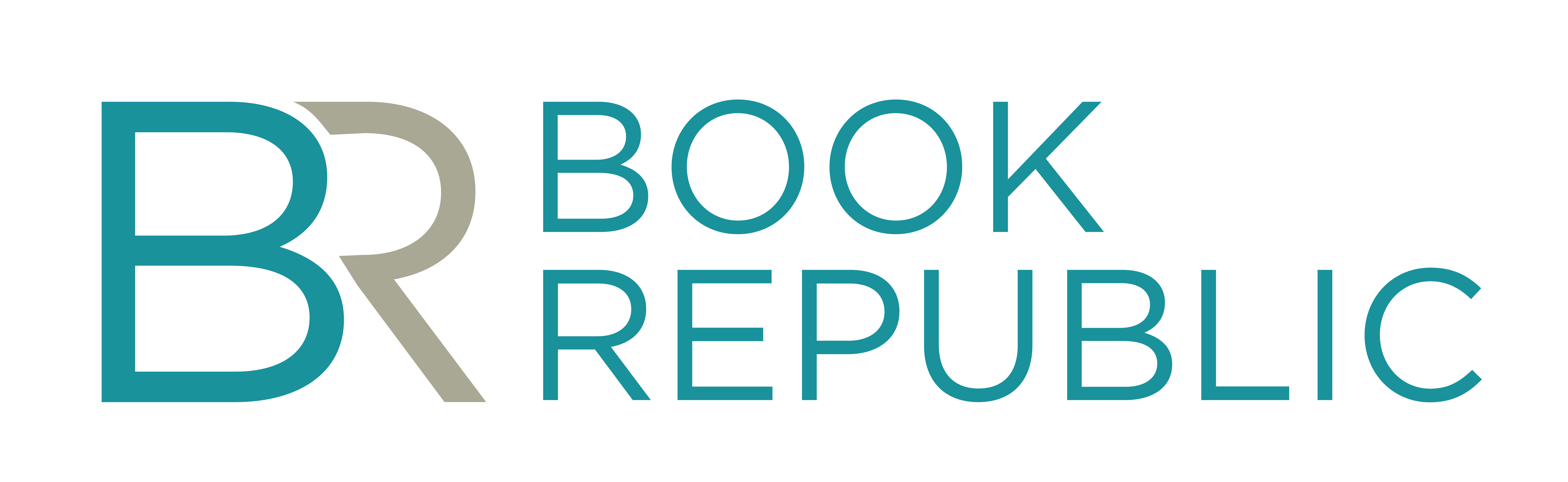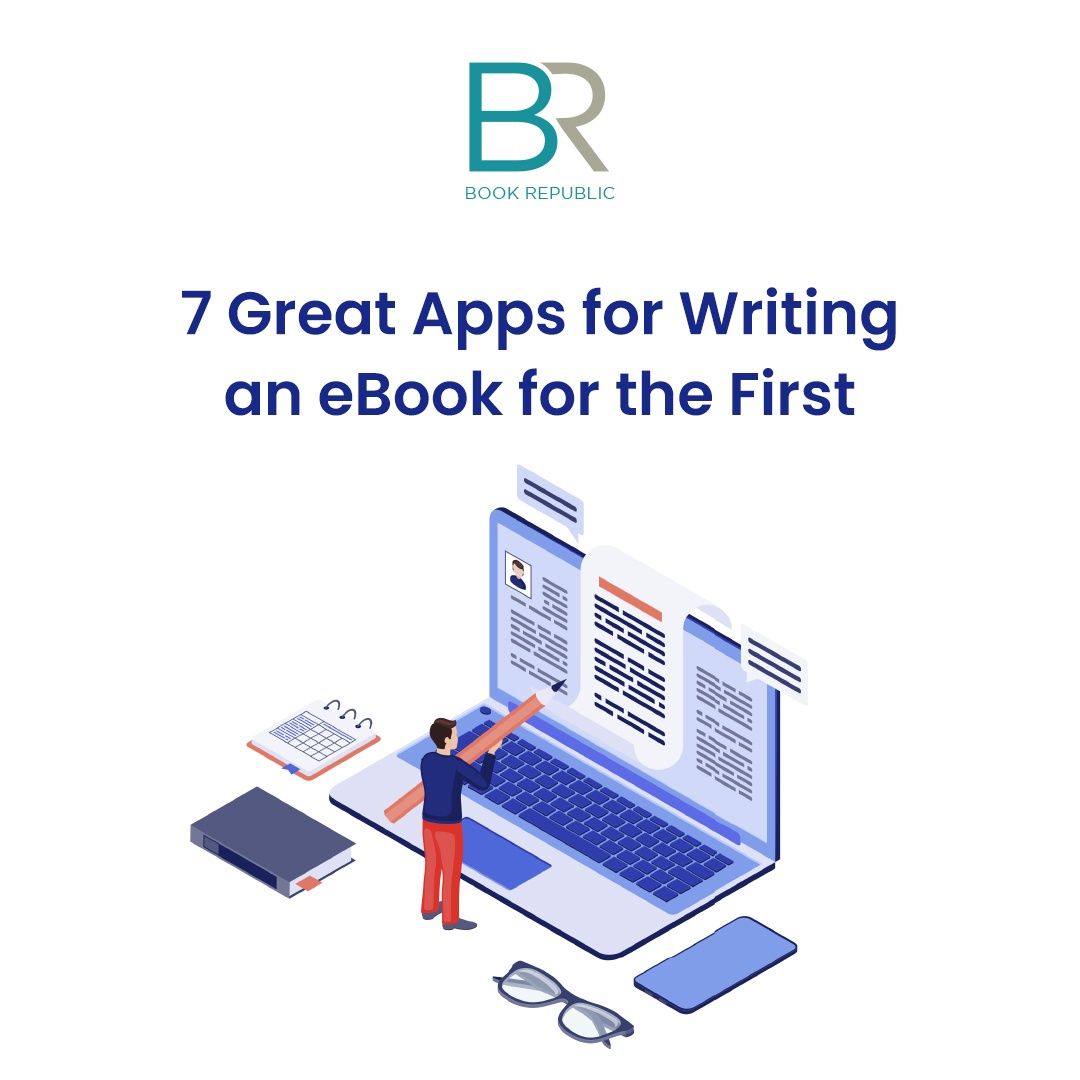If you are writing an eBook for the very first time, you should know that it is quite different from physical books. In some ways, writing an eBook is a great deal easier, because you don’t need to have it published.
However, you will also need to format it the right way. Overall, you will need to have the right tools to write your eBook the right way. Here are seven great apps for writing an eBook.
- Microsoft Word
This app is by far the most widely used writing app in the world. If you want writing software that is easy to use, and has a huge number of features, then Microsoft Word is for you.
While Microsoft Word is not really free, there is still a chance that your computer has one version of Microsoft Word installed on it. Among the Microsoft Office suite's programs, this one is the most frequently used. Aside from being extremely easy to use, Microsoft Word is compatible with most self-publishing companies, so it omits the need to format your content.
- Kindlepreneur Book Description Generator
When it comes to publishing a book of your very own, it is important that you have a book description ready. This is a necessity because it is the best way that your potential readers will find out about your book. However, once you do publish the book description, it will just come out as plain text. This won’t really get readers to pay attention to your eBook.
Luckily, the Kindlepreneur Book Description Generator is more than equipped to help you out. With this writing app, you will be given the option to craft an attractive book description. It is easy to use, and you could format your eBook description even as a beginner.
- Grammarly
If you want to make your grammar as perfect as possible, it is a very good idea to use Grammarly. The app specializes on grammar and spelling edits, and has a free version. The best feature that Grammarly offers, is that it is very easy to use.
All you need to do, is install the app through your browser, and you will have an ever present guide for your grammar and even your spelling. The app even gives great suggestions for your phrasing and punctuation. If you don’t want to spend money on your writing apps, there is a free Grammarly version. However, if you want more features, you could also go with the paid version.
- Google Docs
Even though Microsoft Word is a fantastic writing program, you have other choices as well. If you want an easy to use word processor, you should take advantage of Google Docs. The writing software is comparatively more basic than Microsoft Word, however, it has some great advantages as well. The software is free, and could be used on your phone, tablet, or desktop.
- DIY Book Covers
One of the major drawbacks of eBooks is that they lack the tangible quality that printed books have. This implies that a potential reader would be unable to pick up the book and give it a closer look. You'll need an eBook cover that draws people's attention.
DIY Book Covers is a great option for newbie writers because it is free and does not even require you to sign up to use it. It is also so easy to use that even a beginner could create a stellar 3D book cover.
- Enago Plagiarism Checker
If you want to make your eBook debut a success, it is important that your content is as original as possible. Remember that if your content even has a little bit of plagiarized content, you may lose your reader’s respect. As a rule, you must have a trustworthy plagiarism checker.
The Enago Plagiarism Checker is a great app, and is recognized as a top plagiarism checker. What makes it so efficient is that it uses advanced text similarity detection algorithms. This gives the app a wide range for its checks.
- Kindle Create
Before you release your eBook, it is important that the formatting is as perfect as possible. Remember that if your eBook formatting is subpar, it will damage your reader’s chances of enjoying your book. It will also destroy your chances of making a good impression with readers.
This is where Kindle Create comes in very handy. The app is easy to use, and you could style your manuscript to fit your theme.
Conclusion
While publishing an eBook is a lot easier than publishing a physical book, you still need the right tools to make the entire process as efficient as possible. You'll be able to write your eBook with minimal effort if you use these apps.